1. Go to the Edit > Preferences menu.
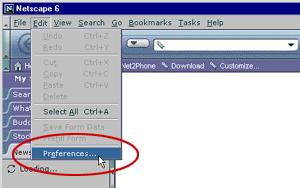
2. In the box that appears, click on the word "Advanced". Make sure that "Enable Javascript for Navigator" is checked.
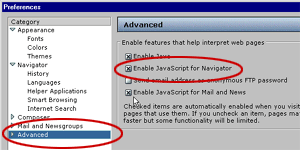
3. Click the arrow next to the word "Advanced". Click on the word "Cookies". Make sure that "Enable all cookies" is checked.
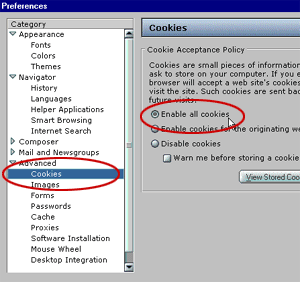
4. Click "OK" and you have successfully enabled Javascript and Cookies!